Thunar allows users to add custom actions to the file and folder context menus, see more example xfce:thunar:custom-actions [Xfce Docs].
The following is how to set up a custom action in Thunar for context file restoration:
- Select Edit and Configure custom actions ...
- Click on the + button to create a new custom action.
-
Complete the text boxes:
Name: Restore previous version
Description: Restores earlier file versions via Deja Dup
Command: deja-dup –restore %F - Select an icon if you want one.
- Click on Appearance Conditions tab and check all 6 boxes.
- Click on OK.
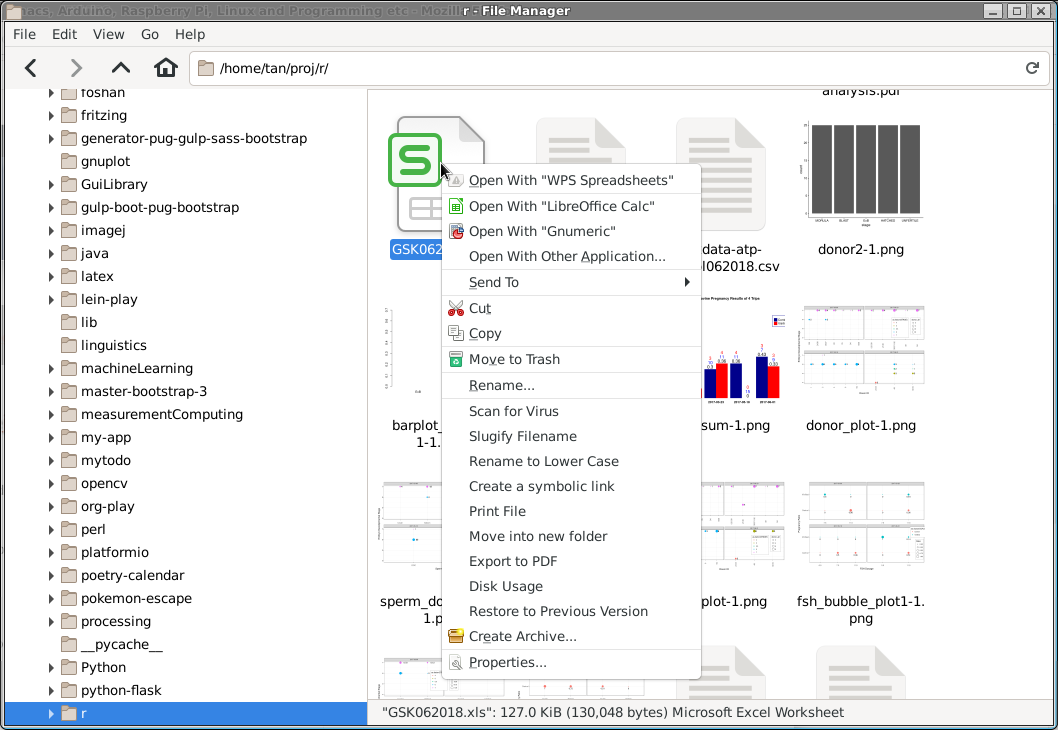
16
JUL
JUL

About the Author:
Beyond 8 hours - Computer, Sports, Family...