Preamble
There are cases that you will need to communicate with the Microsoft Word world during manuscript editing phase. What I do is to use Scimax package to convert the org-ref enhanced org file to Word format. And the following procedure was applied to render the references to an Endnote format.
Export bibtex from org-ref
You would need to export the entries from org-ref to bibtex format.
|
1 2 3 |
elisp: org-ref-extract-bibtex-to-file |
You will then need export the bibtex format with JabRef in RIS format and then import into EndNote. Please find the steps below.
Convert BibTex to Endnotes or RIS
Adapted from EndNote: Exporting JabRef references into EndNote. Also, jkitchin’s org-ref/x2bib.el.
Export to RIS format with JabRef:
- Open the database you want to export with JabRef.
- To export only selected entries (press the “Control” button on keyboard and select the entries to export).
-
Click on the File menu and select “Export selected entries” Note: To export whole database, click on the File menu and select “Export all entries”
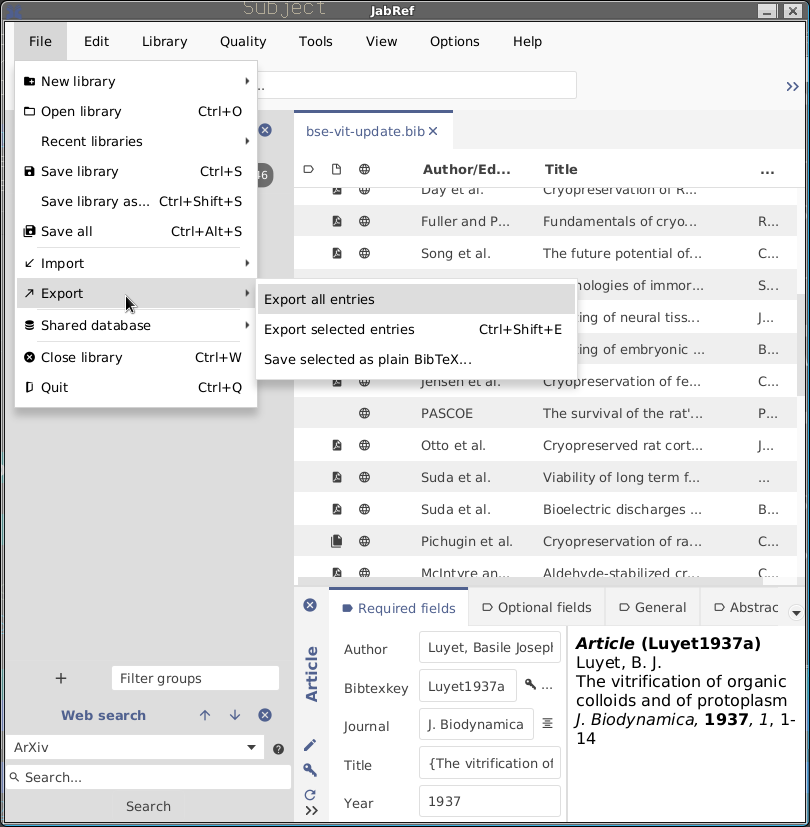
-
Choose a location to save the RIS file.
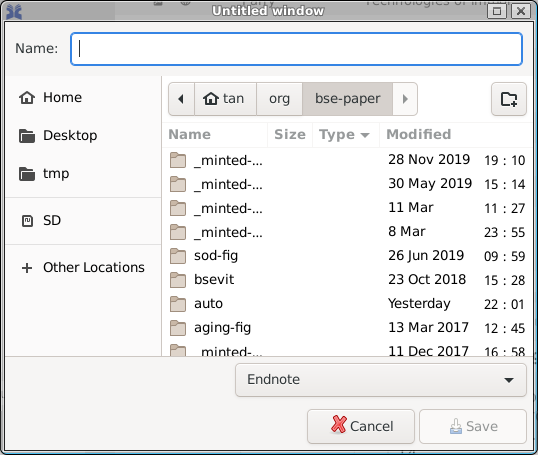
- In Files of type, select RIS(*.ris).
- In the File name box, enter a name and click on Save.
Now you should have a .ris file created.
Convert from bibtex to endnotes format with bibutils
|
1 2 3 4 5 6 7 8 9 10 11 12 13 14 15 16 17 18 19 20 21 22 23 24 25 26 27 28 29 30 31 32 33 34 |
# bibtex to Endnotes bib2xml bse-vit-update.bib | xml2end > bse-vit-update_bibutils.enw # Converting to RIS is similar: $ bib2xml input.bib | xml2ris > output.ris # bib2xml: Reference 15 has unused tags. # Author(s) (level=0): # 'Song|Ying' # 'Sharp|Randy' # 'Lu|Fenghua' # 'Hassan|Maliha' # Year(s) (level=0): # '2010' # Title(s) (level=0): # 'The future potential of cryopreservation for assisted reproduction' # Unused tags: # tag: 'ARCHIVEPREFIX' value: 'arXiv' level: 0 # bib2xml: Reference 40 has unused tags. # Author(s) (level=0): # 'Ghorai|S' # 'Banik|Sp' # 'Verma|D' # 'Chowdhury|S' # 'Mukherjee|S' # 'Khowala|S' # Year(s) (level=0): # '2011' # Title(s) (level=0): # 'Food Research International' # '3.51 - Fungal Biotechnology in Food and Feed Processing' # Unused tags: # tag: 'TITLE' value: '3.51 - Fungal Biotechnology in Food and Feed Processing' level: 0 # bib2xml: Processed 46 references. # xml2end: Processed 46 references. |
Import into EndNote.
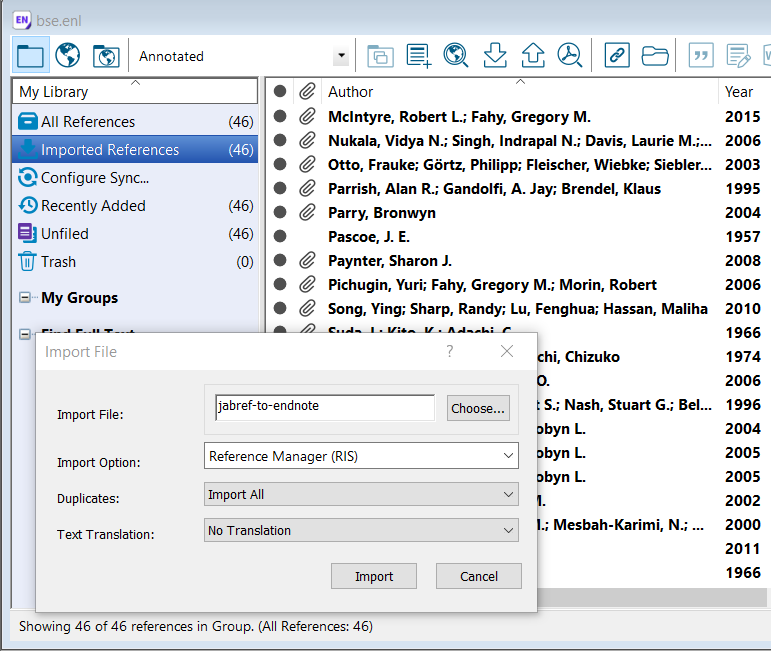
- Open the EndNote database into which you want to import the references.
- From the File menu, choose Import -> File.
- From Import Options, select RefMan(RIS).
- Click on Choose and browse to the file location which was exported from JabRef.
- In Files of type, select “All Files (.)”.
- Now locate the RIS file exported from JabRef and select it.
- Click Import to begin importing references.
Now you should have your JabRef references imported into EndNote.
MAY

About the Author:
Beyond 8 hours - Computer, Sports, Family...