UTC time issues in dual-boot system with Windows 7 and Linux
Symptoms
The time switch back and forth between two systems between Windows 7 and Arch Linux in a dual-boot system. The RTC will changes when boot up windows, and Arch will complain about possible modification in future.
Solution referece
UTC in Windows One reason users often set the RTC in localtime is to dual-boot with Windows (which uses localtime). However, Windows is able to deal with the RTC being in UTC with a simple registry fix. It is recommended to configure Windows to use UTC, rather than Linux to use localtime. If you make Windows use UTC, also remember to disable the “Internet Time Update” Windows feature, so that Windows does not mess with the hardware clock, trying to sync it with internet time. You should instead use an agent for the NTP to modify the RTC and sync to internet time, see #Time synchronization. Using regedit, add a DWORD value with hexadecimal value 1 to the registry:
|
1 2 3 |
HKEY_LOCAL_MACHINE\SYSTEM\CurrentControlSet\Control\TimeZoneInformation\RealTimeIsUniversal |
Alternatively, create a *.reg file (on the desktop) with the following content and double-click it to import it into registry: Windows Registry Editor Version 5.00.
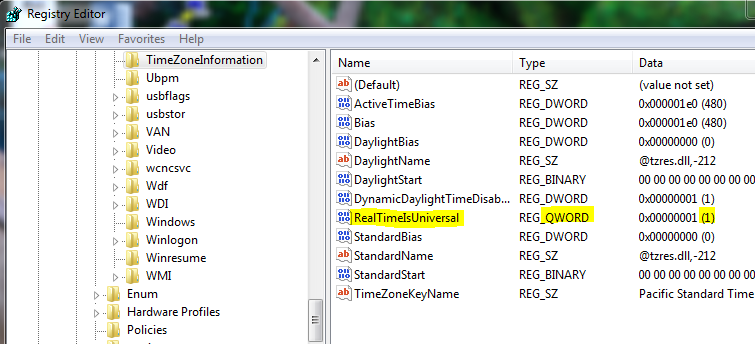
If the above appears to have no affect, and a 64-bit variant of Windows is being used, using a QWORD value instead of a DWORD value may resolve the issue.
MAR

About the Author:
Beyond 8 hours - Computer, Sports, Family...