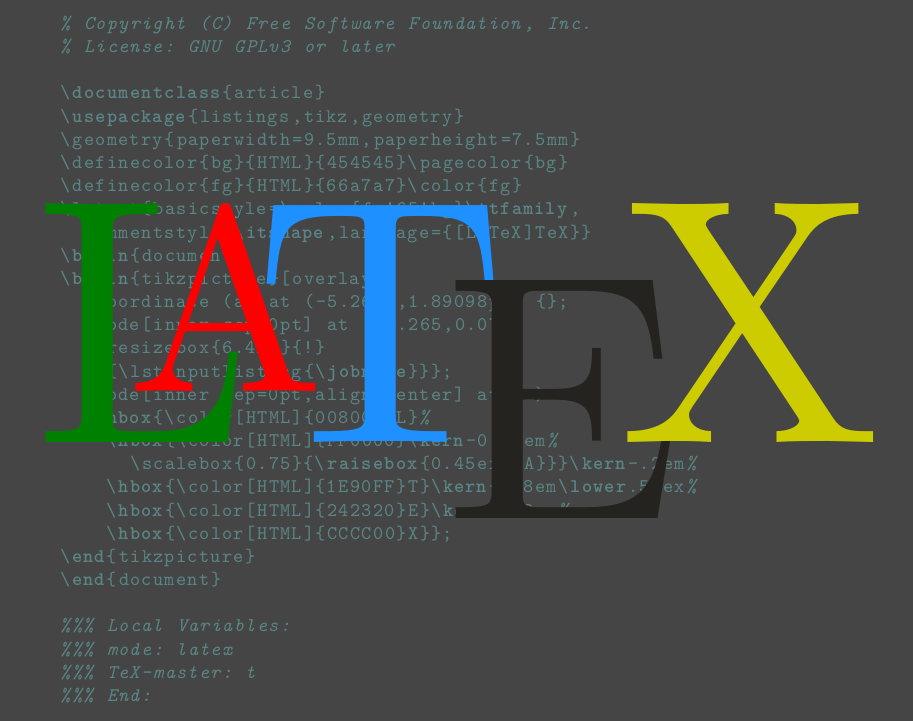
Installation Instruction
-
Install Tex Live manually with tlmgr functioning.
Step-by-step installation instruction for Arch Linux is here.
-
Set variable for Tex Live installation directory,
123$ export TEXLIVE=$HOME/texlive -
Save Tex Live installation directory to shell script,
1234$ export SHELL_ENV=$HOME/.bashrc$ echo "TEXLIVE=$HOME/texlive" >> $SHELL_ENVIf you use other shell (e.g. zsh) replace “.bashrc” with your shell environment script (e.g. .zshenv).
-
Download network installer,
1234$ wget -c http://ossm.utm.my/tex-archive/systems/texlive/tlnet/install-tl-unx.tar.gz#or here http://mirror.ctan.org/systems/texlive/tlnet/install-tl-unx.tar.gz -
Extract the installer,
123$ tar zxvf install-tl-unx.tar.gz -
Change directory to extracted file,
123$ cd install-tl-[date]Replace [date] with installer version.
-
Set texlive installation directory,
123$ export TEXLIVE_INSTALL_PREFIX=~/texlive -
Execute installer,
123$ ./install-tlTo install with GUI, add “-gui” to parameter.
-
if updating, copy personal package from old version
1234cp -rf /usr/local/texlive/2016/texmf-dist/tex/latex/invoiceyst /home/tan/texlive/2017/texmf-dist/tex/latex/texhash -
The file system after installation
The TDS is as follows after local installation, and there are more explanation here.
12345678910111213141516171819202122232425262728293031├── 2017│ ├── bin│ ├── doc.html│ ├── index.html│ ├── install-tl│ ├── install-tl.log│ ├── LICENSE.CTAN│ ├── LICENSE.TL│ ├── README│ ├── readme-html.dir│ ├── readme-txt.dir│ ├── README.usergroups│ ├── release-texlive.txt│ ├── texmf.cnf│ ├── texmfcnf.lua│ ├── texmf-config│ ├── texmf-dist│ ├── texmf-var│ └── tlpkg└── texmf-local├── bibtex├── doc├── dvips├── fonts├── ls-R├── metapost├── tex├── tlpkg└── web2c
-
- Follow here for system wide install, tlmgr does not work this way
-
after install, export path in ~/.bashrc
1234567891011# for system-wide installationexport PATH=/usr/local/texlive/2016/bin/x86_64-linux:$PATHexport MANPATH=/usr/local/texlive/2016/texmf-dist/doc/man:$MANPATHexport INFOPATH=/usr/local/texlive/2016/texmf-dist/doc/info:$INFOPATH# for local installationexport PATH=$HOME/2016/bin/x86_64-linux:$PATHexport MANPATH=$HOME/texlive/2016/texmf-dist/doc/man:$MANPATHexport INFOPATH=$HOME/texlive/2016/texmf-dist/doc/info:$INFOPATHsource ~/.bashrc -
To set up the TEX Live fonts for system-wide use. (assuming you have suitable privileges), proceed as follows. Copy the texlive-fontconfig.conf file to /etc/fonts/conf.d/09-texlive.conf.
1234sudo cp TEXMFSYSVAR/fonts/conf/texlive-fontconfig.conf /etc/fonts/conf.d/09-texlive.conffc-cache -fsv. -
Some useful command:
1234567891011121314tlmgr info urltlmgr optiontlmgr install <package>sudo tlmgr -guitlmgr update --listtlmgr update --alltlmgr conf # to check the TDS treekpsewhich <filename.sty>texdoc invoicekpsewhich -var TEXMFLOCAL #get local directorytexhash #update databasemk
Manual Installation of Custom Styles
You should not manually install files into usr/share/texmf-dist/tex/latex/<package name>/*. Instead, install local .sty files in TEXMFLOCAL, if they should be available to all users, or into TEXMFHOME, if they are specific to you. Use kpsewhich -var TEXMFLOCAL to get the local directory and install into <local directory>/tex/latex/<package name>. The TEXMFHOME directory will automatically be searched when TeX tools are executed. If you use TEXMFLOCAL, you need to update the database as described above in order for the files to be found.
Updating babelbib language definitions
If you have the very specific problem of babelbib not having the latest language definitions that you need, and you do not want to recompile everything, you can get them manually from https://www.tug.org/texlive/devsrc/Master/texmf-dist/tex/latex/babelbib/ and put them in usr/share/texmf-dist/tex/latex/babelbib. For example:
|
1 2 3 4 5 6 |
# cd /usr/share/texmf-dist/tex/latex/babelbib/ # wget https://www.tug.org/texlive/devsrc/Master/texmf-dist/tex/latex/babelbib/romanian.bdf # wget [...all-other-language-files...] # wget https://www.tug.org/texlive/devsrc/Master/texmf-dist/tex/latex/babelbib/babelbib.sty |
Afterwards, you need to run texhash to update the TeX database:
|
1 2 3 |
# texhash |
Noteworthy resources.
- Instructions for Debian here.
- [ ] http://www.draketo.de/english/emacs/writing-papers-in-org-mode-acpd
- [ ] Tex Live in Arch linux, instruction here
- [ ] Org-mode LaTex here
- [ ] Download and install Elsevier’s elsarticle Document Class, and wikipage
- [ ] Koma-script, download and install
- [ ] elsarticle template here
- [ ] Kitchener’s instruction
- [ ] LaTex’s community
-
[ ]
how to use styles-excepted from here. another example for chmemistry.
Simply include it in your .tex file with command \bibliography{myreferences} \bibliographystyle{biolett} where ‘myreferences’ is actually the file ‘myreferences.bib’, which should be your bibliographic databank in BibTeX format, of course!
- [ ] resume template https://www.rpi.edu/dept/arc/training/latex/resumes/
- [ ] letter biolerplate http://mrzool.cc/writing/typesetting-automation/
- [ ] Latex Table Generator
OCT

About the Author:
Beyond 8 hours - Computer, Sports, Family...