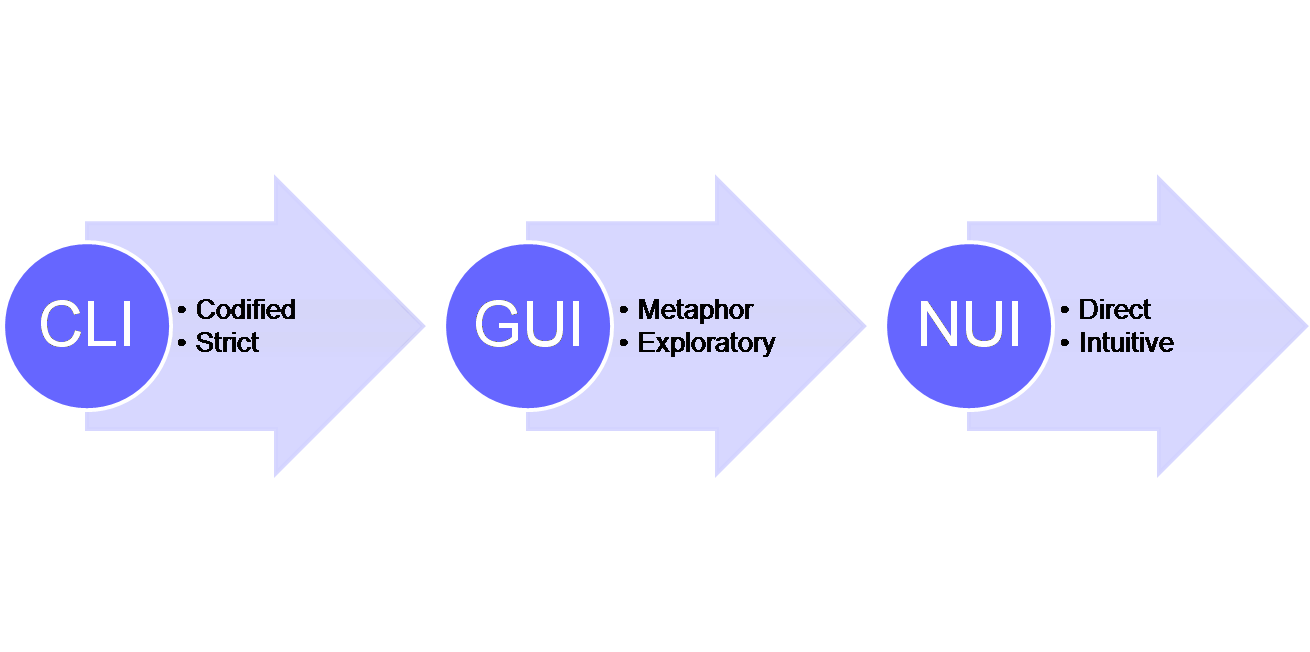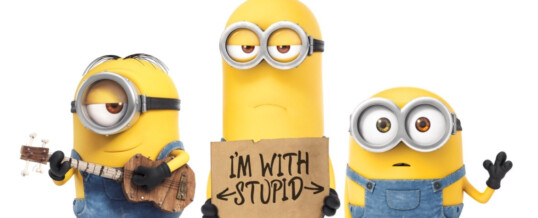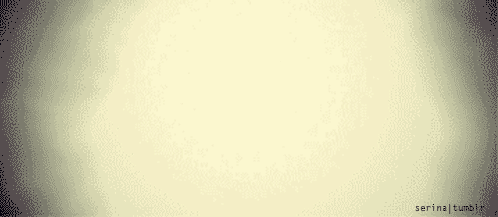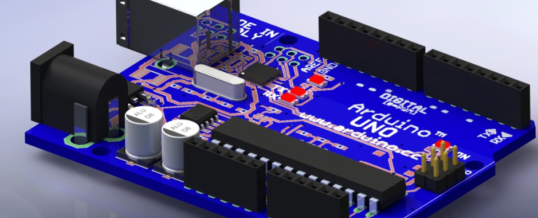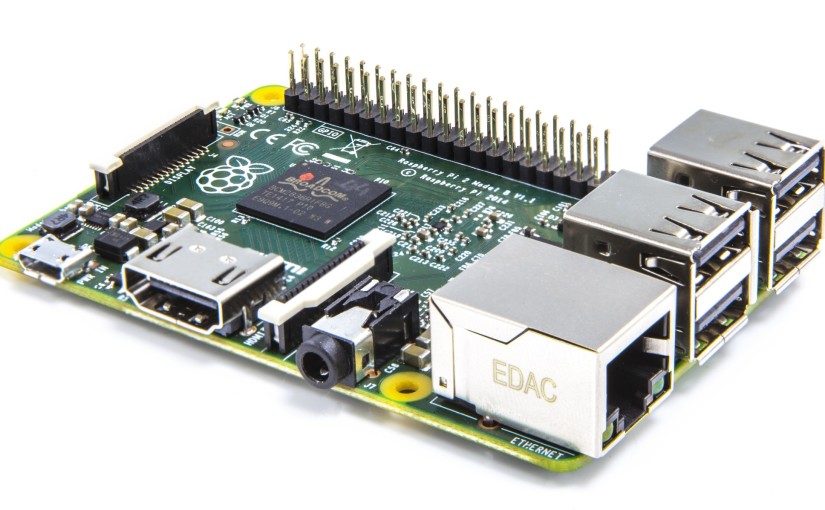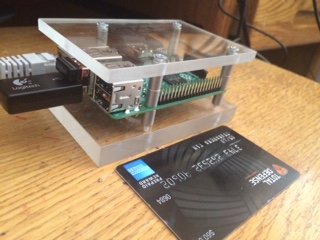Preamble
Here’s what you need to do in order to get LIRC working properly on Raspbian:
- Make sure you are running the version of Raspbian which has the LIRC modules included
- Install lirc from apt-get
- Add a couple of entries into the /etc/modules file
- Use dmesg to ensure the Lirc settings have loaded properly
- Run a system command to ensure the the device is reading the signals from the remote control
- Run an lirc program to record the IR ...
FEB