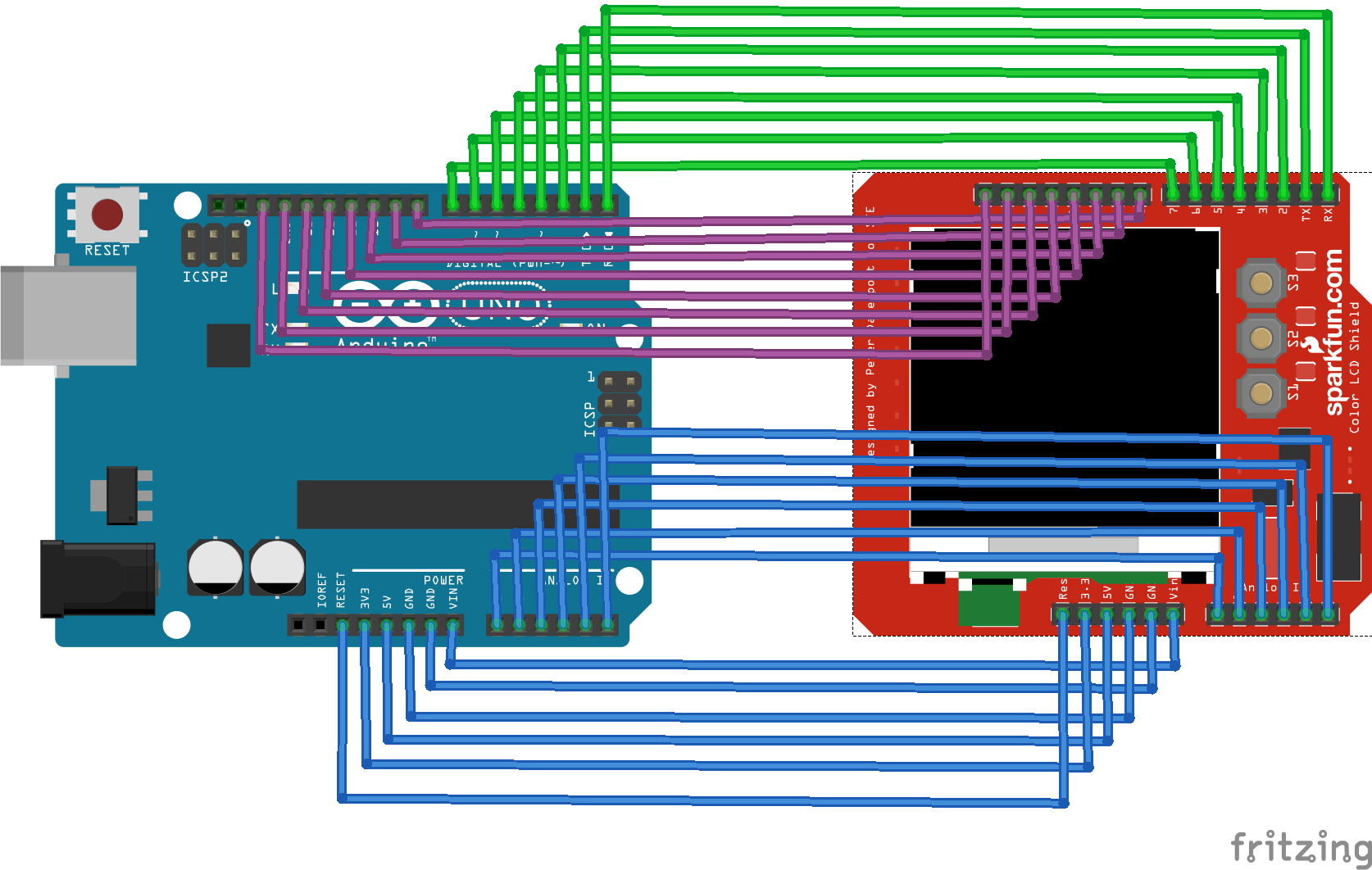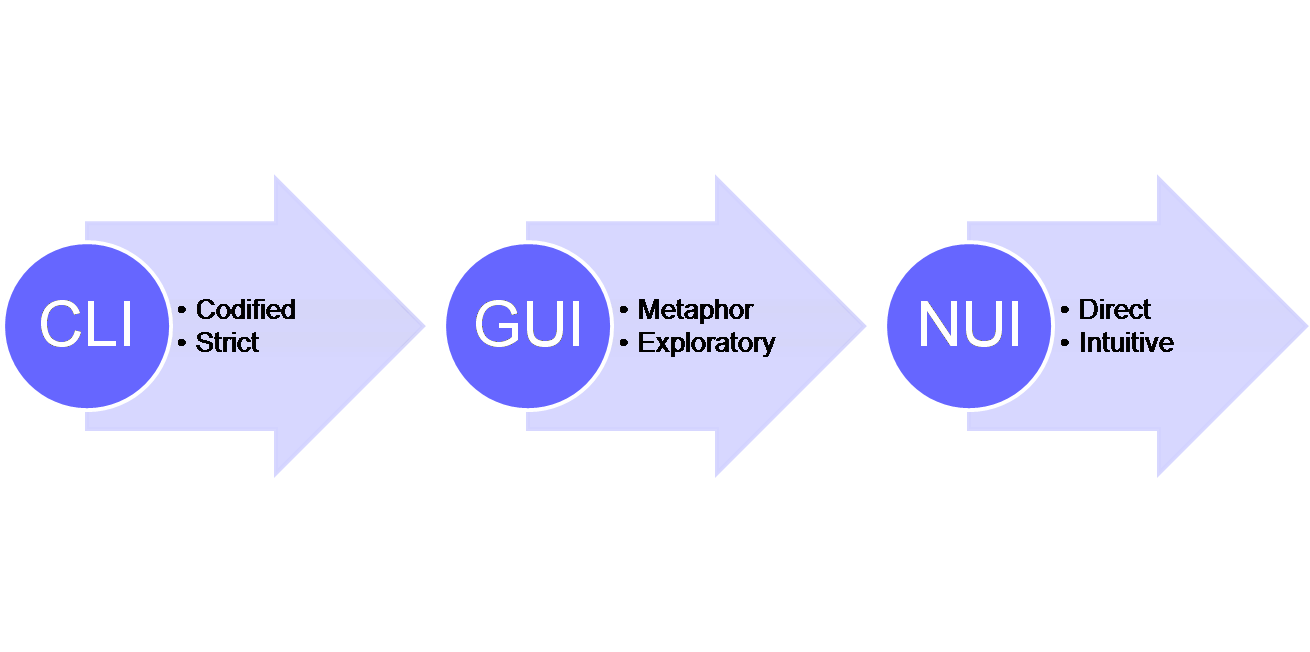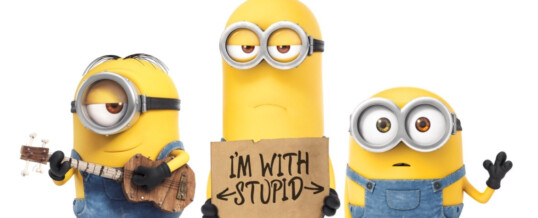Preamble
There is no package available which offeres a visual graphic display as well as the coordinate info so that you can reproduce it with TFT graphic library. 4D Systems is the closest you can get, yet it is lousy, proprietary and only available for Windows. After researching long and hard for a GUI Designer for Arduino TFT LCD, finally I think I come up with a reasonable implementation – SVG vector ...
OCT